
Axxon Next: New, Innovative Open Platform Image Management Software from AxxonSoft
Meet Axxon Next, the next generation open platform image management software (VMS). Thanks to AxxonSoft's exciting discoveries, the Axxon Next platform boasts a new level of performance, reliability, efficiency, functionality and accessibility. The video surveillance system based on Axxon Next is infinitely rated: there is no limit to the number of video servers, workstations or video cameras. Axxon Next also works well with other devices and systems. Support for over 1500 models of IP cameras, as well as remote access and web interface for mobile vehicles are included. From widely dispersed facilities of all sizes to the smallest areas, security needs can be met effectively with Axxon Next image management software. Each license has complete, unrestricted VMS functionality even in systems with only one camera. Users with a limited budget will benefit from a free program version that supports up to 4 camera channels.
Features of Axxon Next Video Management Software MomentQuest2MomentQuest is a free program with each image Allows fast data retrieval thanks to stored meta video images. These are all on-screen object data that is calculated as a video stream and stored with images. In a few seconds, the MomentQuest2 system will find all records that match the user's query.
With the Sec-On TIGER shopping mall license plate recognition system, barriers that provide parking lot entry-exit control are also intervened. Automatic opening and closing of the barrier is provided by entering the required information along with the license plates of the vehicles to which the car park is to be automatically granted entry and exit rights. and allows you to capture all moving objects in the scene into a short video clip. Objects and events captured at different times are displayed simultaneously in a 'video summary'. If a relevant object is found, click to play its video trailer.
Interactive 3D MapCamera positions on a site map in interactive 3D map overlays them and shows the camera images in the same window. This convenient display mode allows operators to monitor situations without wasting time switching between windows. Operators can instantly find where the selected camera is on the map and determine its corresponding corresponding location.
User InterfaceAxxon Next is a flexible software that solves many security-related tasks, providing convenience and speed to operators in performing their own work. It has a GUI.
FailoverA server that will be available in case of failure of the main server can be selected during system setup. The support server takes action automatically, performing all functions pre-created by hardware that is not currently available or malfunctioning. The operating system, which has the function of running other operating systems, monitors the status of all servers in the area.
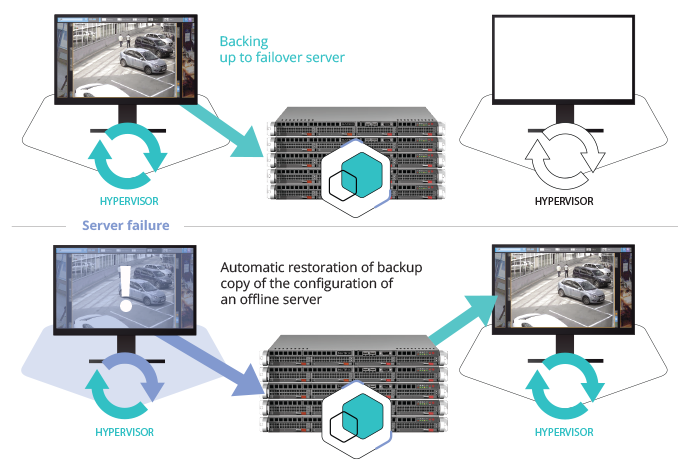
Multi-site tracking operators or administrators from a single customer workstation that are not part of the same system It provides the possibility to connect to many surveillance servers in different areas. All settings and cameras related to these servers can be combined in one convenient approach for workstation users. Thus, the operator can access multiple independent surveillance systems at the same time, even if the customer cannot or does not want to combine this system. This is particularly useful in geographically dispersed areas with many facilities where the arrangements are similar but independent operation of the systems is desired. Thanks to this capacity, operators can use all system functions and, when necessary, set up remote control surveillance systems from their workstations without the need to connect to each server.
MetadataEliminates the need for image compression for the metadata server. are created on their own by the cameras in the field. The CPU load on the video server is significantly reduced, allowing the server to control more displays.
MacrosMacros are used to create sequences of actions (IF... THEN conditions) to react to events or combinations of events. included) can be determined. With macros, users can automate their routine work and adjust security systems based on region needs. Macros can cover an unlimited number of actions. Quickly create and edit macros using a visual editor. Any event can be used as a "trigger" in a distributed security system. There are two types of triggers: “Event occurred” and “No event” (True/False). Macros can be run in three ways: automatically (running every time a certain event occurs), manually (by operator command), or by editing. Axxon Next has a new panel for macro operation, where the user interface shows a list of configurable buttons for controlling macro operation.
Display ScreenWith this technology, operators can select a design created in the system and use it in any configuration. they can send it to any client computer screen that is currently connected to the surveillance server. Image display 2.0 is incredibly useful in managing geographically complex regions with large monitoring centers that require multi-level image tracking. Sending a design to the operator allows one to direct one's attention to an event recorded by one of the cameras in the design. Similarly, the event can be shown to all operators by sending the relevant design to a display screen.
Offline AnalysisAxxon Next allows importing any image recording and searching within Forensic Search.
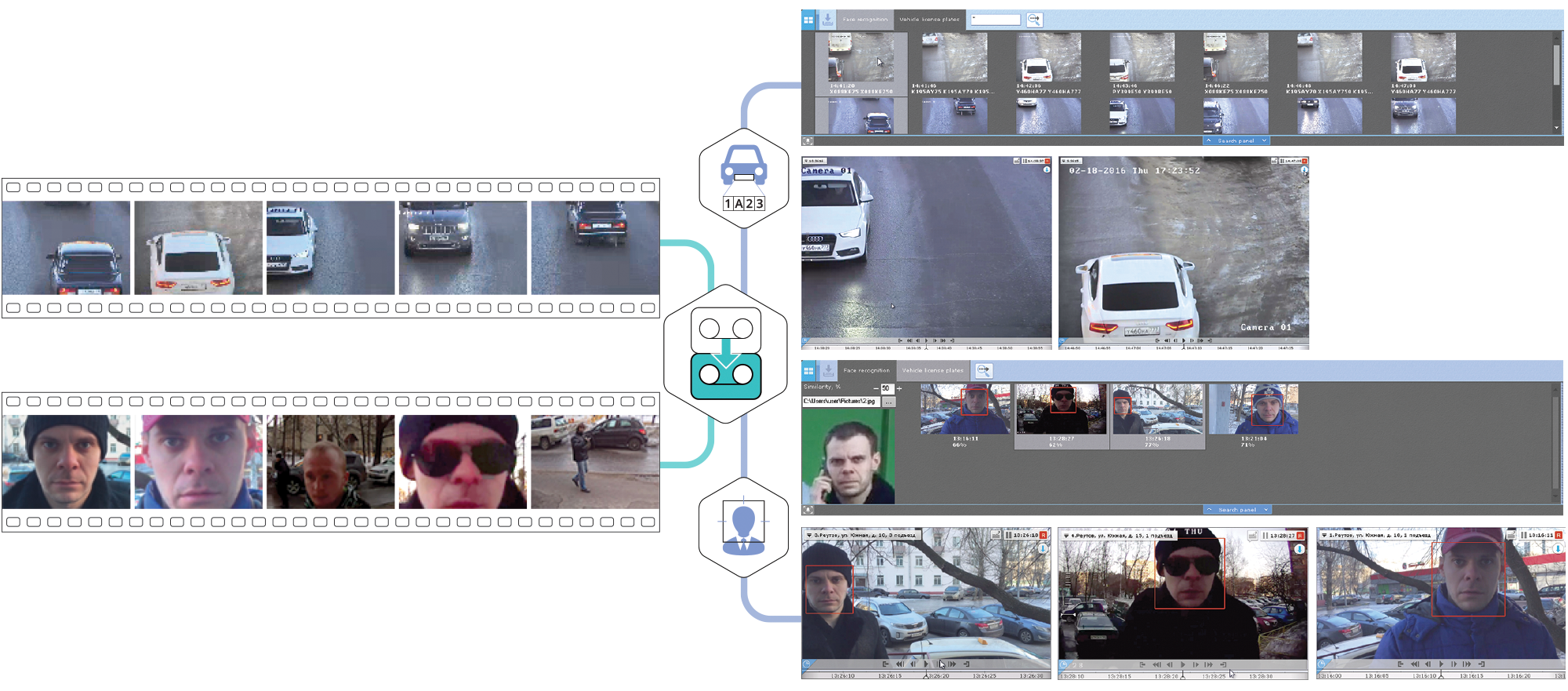
This feature allows data monopolization of user management tasks for system administrators in large companies. Operators can connect to a surveillance system using the standard Axxon Next users and rights system or by entering their own domain permissions. The system administrator connects an LDAP directory to Axxon Next and chooses which user to add. Using Axxon Next, the system administrator can associate common directory groups with VMS access rights.
Micromodule-based architectureAxxon Next micromodule architecture allows to implement different video management system functions such as different operating system operations .
In-camera beard supportNow compatible with disk storages connected to Axxon Next cameras. Operators can view this video on their workstations. When the camera (edge) recording is added to the relevant camera system configuration, it is automatically determined by Axxon Next. To access the video in the camera storage, select the storage device in the camera menu in Archive mode. In the current version, the user can only view the image, but soon the developers will add support for exporting images from the camera to the archives of Axxon Next.
Powerful image analyticsAxxon Next video detection tools are configured in visual mode. After specifying Area, line and other parameters in the screen and clicking Apply, the User will see once how the detection units work with the video stream from the camera - all triggered scenes will be shown in real time on the selected custom screen.
Axxon Next software. "click"








